About reports
View and monitor key metrics with our report dashboards.
Prerequisites
You must have Read-only access or Read and write access for the All reports permission to view the report dashboards. To change your permissions, contact the administrator of your account.
We are phasing the rollout of our new report dashboards. They are currently available to all users in our EU and US environments.
We plan to roll out the dashboards to users in the UAE in the future. In the meantime, users in the UAE can access our previous version of reporting.
Note
We have updated the names of some of our key concepts on the Maxsight front-end platform so that they're simpler and more intuitive to understand:
Entity replaces Profile.
Assessment replaces Product/Product application.
Workflow replaces Application flow/Smart policy flow.
External request replaces Customer request.
Learn more about our Updated naming conventions.
The terminology used in Maxsight's report dashboards has not changed and follows the previous naming convention.
Choose a dashboard from the Dashboards menu to load. Dashboards are organized into the following areas:
Assessments: Analyze metrics on assessments, known as product applications in the dashboard, their conversion rate, STP rate, and the average time to decision.
Audit metrics: Analyze actions users and API keys are taking on your account.
Checks: Analyze how the checks on your account are performing.
Data providers: Analyze your data provider requests.
Risk: Analyze your assessment risk levels.
Screening overview: Analyze metrics on your screening checks, and see a breakdown of the screening matches returned.
Tasks: Analyze how the tasks on your account are performing.
Dashboard data is updated on a daily basis.
Note
Exporting data from custom fields is being developed for the new version of reporting. Custom field data may be exported using the previous version.
Dashboard data filtering
Filter your data using the dashboard filter options.
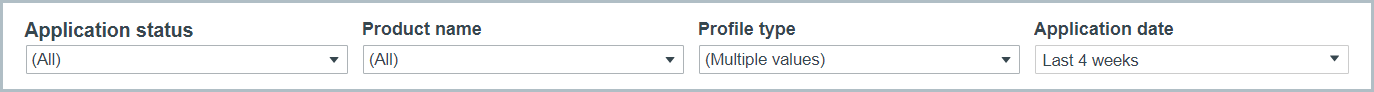
The available filter criteria depend on the dashboard selected.
Note
Certain filters only apply to specific charts on the dashboard, so some charts may not change when the filter selection is updated.