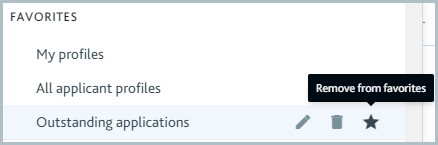Add a Profiles view to your favorites
You can set any Profiles view as a favorite to help you navigate to it faster. Your favorite views appear first in the drop-down menu to apply a view.
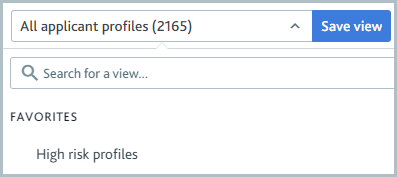
To add a view to your favorites:
Find the view you want to add to favorites in the view drop-down menu.
Select the unfilled star icon next to the view name to move the view to your favorites.
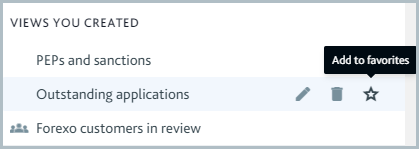
To remove a view from your favorites:
Find the view you want to remove from favorites in the Favorites section of the drop-down menu to apply a view.
Select the filled star icon next to the view name to move the view out of your favorites.