Add or edit custom field data
To add or edit the data for a custom field:
Go to the entity you'd like to add the information to.
Select .
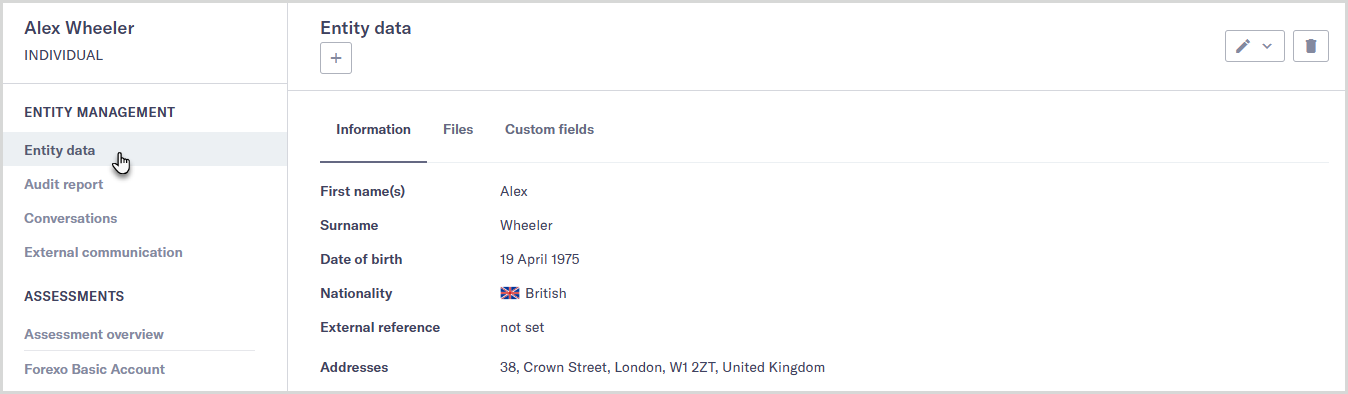
Select the Edit
 icon and select .
icon and select .The Edit custom fields dialog is displayed, showing every custom field that can be used for the entity type.
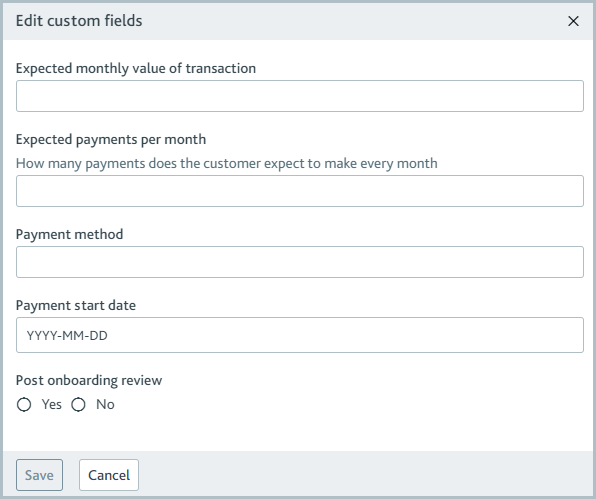
Add or edit the information as required.
Select . All custom fields with data are displayed under > .