Apply a Profiles view
Prerequisites
To see the Profiles page, you need the Product applications permission for at least one product.
To apply a Profiles view:
Select in the Maxsight header bar to navigate to the Profiles page.
Select a view from the view drop-down menu to apply it.
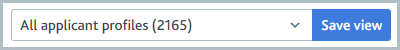
You can select any of the quick views or any custom views you've saved.
Note
The number in brackets next to the view name in the drop-down is an estimate of the number of product applications that match the view filters. For an accurate count of your product applications, use our reporting feature.