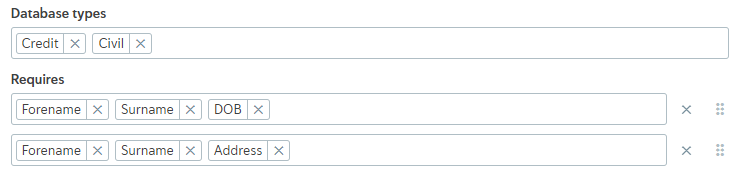Configuration options
You have the following configuration options:
Configure custom matching rules: When this option is selected, you can input your own rules. Note that the custom rules that you configure here will override the data provider result and the default Maxsight rules.
Date of birth must match in one source to achieve a 1+1 or 2+2 result: When this option is selected, it’s only possible for the check to achieve a 2+2 result or a 1+1 result when the individual’s date of birth is matched in Onfido’s sources.
In other words, a 2+2 result is only achieved if the individual’s full name and address are matched in one source and the individual’s full name and date of birth are matched in a second source. A 1+1 result is only achieved when the individual’s full name, date of birth, and address are matched in one source.
Fail the check if a mortality result is found: The individual’s full name and date of birth is searched in Onfido’s mortality lists. If a match is found, the check fails.
Use the most recent previous address if the result isn’t 2+2: When this option is selected, the individual’s most recent address is used when the check is run. With this option, if the check fails or a partial match is returned, the check is run again automatically using the next most recent address. The check is only run again automatically once.
With this configuration option, any time the check is run again automatically, you are charged for a second check. If the addresses provided on the individual’s profile do not include dates, the addresses used for this check are selected at random.