Distance checks
These checks are run via the API. It is not possible to run them via the Maxsight platform.
Geodistance check
The Geodistance check is used to confirm whether an individual's stated address and current location are within a proximity threshold. The proximity threshold is set in the data provider configuration.
The Geodistance check works by calculating the distance between the two coordinates provided.
The check passes when the distance is within the threshold set in the check configuration.
The check results show you the distance between the two points in miles.
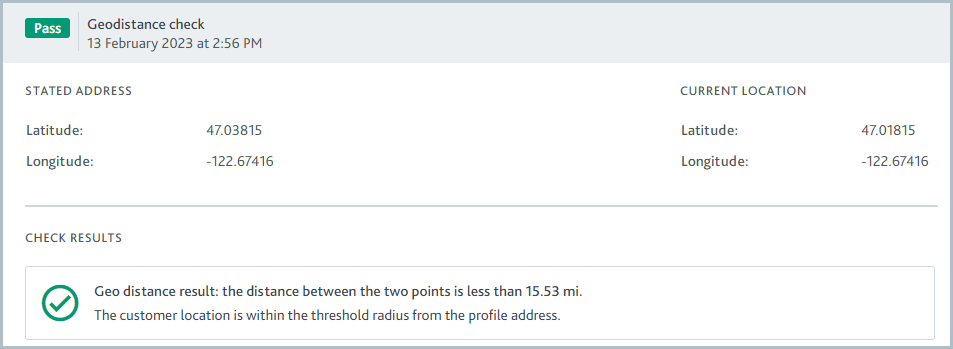
The distance is measured as the direct path. It does not account for any mountains, rivers, and so on. The names of each location, for example, Stated address, are set when the check is run, so you may see different names from the ones in this screenshot.
The Geocoding check or Device fraud detection check may be run to get the latitude and longitude of each location. If these checks are run, their results are displayed under those for the Geodistance check.
Geocoding check
A Geocoding check can be used to find the coordinates of the address provided in the entity.
The check results show the latitude and longitude determined for the address.
The check passes when the address is valid and the coordinates are determined.
Device fraud detection check
A Device fraud detection check run with TransUnion TruValidate can be used to find the coordinates of a user's IP.
The check results show the latitude and longitude under IP location.
If the device transaction comes via an anonymous proxy, the IP location says "proxy: anon".
Available data provider
TransUnion TruValidate