How Maxsight signs external links
This topic illustrates how Maxsight signs embedded link requests.
For details on how you can create and validate these requests, see Create a signed URL request and Validate external link requests from Maxsight.
External embedded links can be embedded into the Maxsight UI along with the check response. These are to allow the Maxsight user quick access to additional data not included in the data used by Maxsight. This might be a link to a data provider’s own website, or application, or to a hosted PDF.
To do this, your integration must first declare support for external links in the /config endpoint.
If your integration has provided a URL in the external_resources.url field of the response, an embedded link is shown in Maxsight along with the response data. This may look something like the following, where the link text is also specified by the integration response:
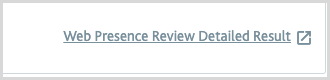
When a user selects that link, Maxsight takes exactly the link as received in your integration response, and appends a number of query parameters before sending a GET request to the link.
As an example, let's say your integration included the URL https://www.your-hosted-url.com/user-specific-id/12345 in the external_resources.url field. When selected by a Maxsight user, a request would be sent to something like the following:
https://www.your-hosted-url.com/user-specific-id/12345?version=1&valid_until=1710269146&auditee_id=59fcb6e0-0a7f-4d09-ad55-1b331109218d&signature=t7d2xHkwX14KSy5MCYYxwS0QTNjrfWN63X5ZkQ313Wc%3D