Portfolio risk overview dashboard
Prerequisites
To use this feature, you need to be configured to use supplier risk management.
The Portfolio risk overview dashboard allows you to view and assess the overall risk level of your portfolio. Select from the menu on the Reports tab to view the dashboard. The information provides a summary of all the company entities and their associated risk factors. Learn more about Risk factors for company entities and Checks for company entities.
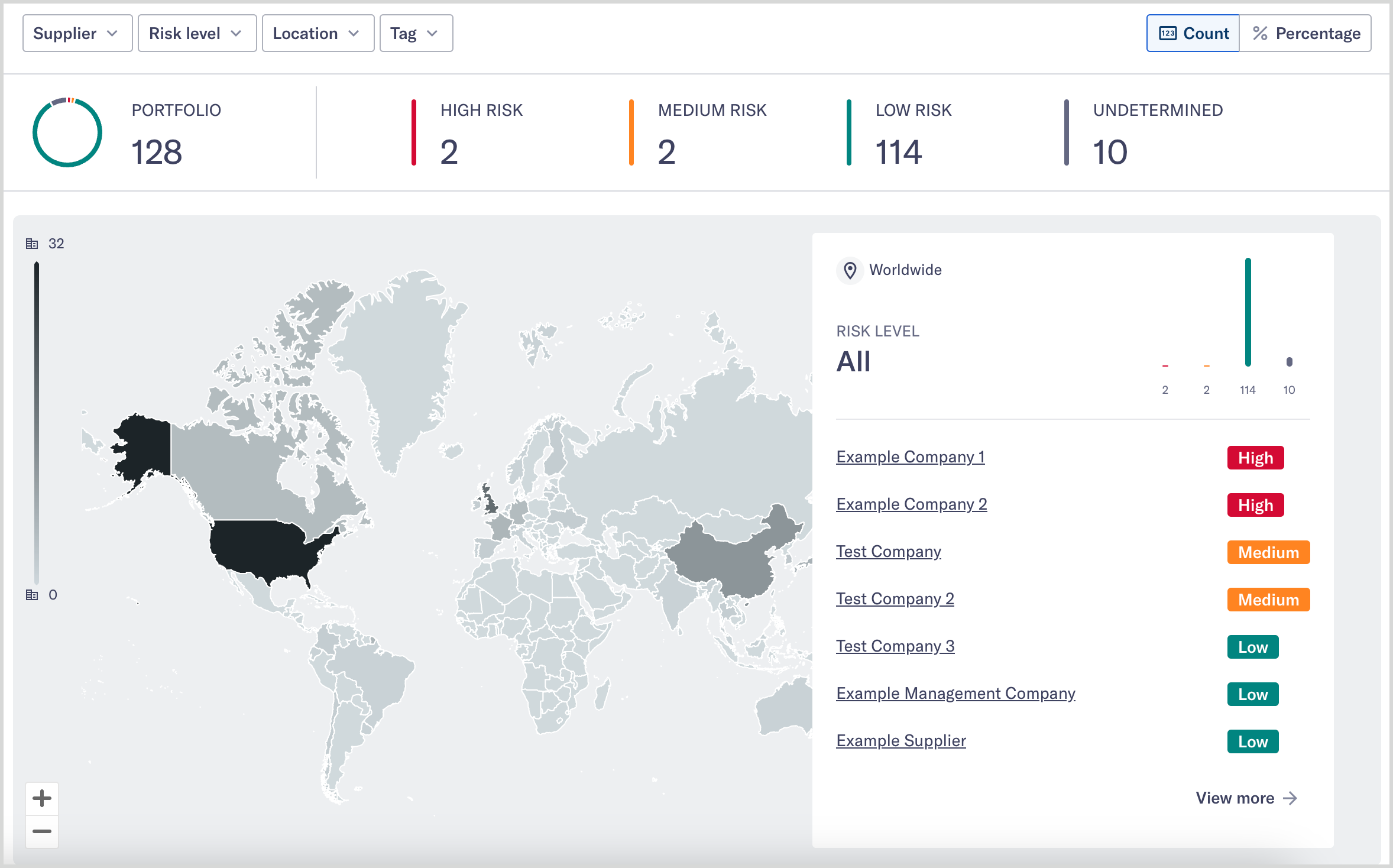
You can customize your overview by modifying the filters:
Assessment: Allows filtering the selection from the default first assessment to other assessments in your smart policy. You can only select one assessment at a time. The selected assessment name is displayed in the filter field.
Risk level: By default, all the risk levels are selected. The options are Low, Medium, High, and Undetermined. The risk level is determined based on risk factors unique to each check type. An undetermined risk level means that the check has been unable to run or there has not been enough information to calculate a score. It might need your attention to resolve the issue. For further information about how the risk is determined, see About risk factors.
Location: By default, all the countries where your suppliers are located. The information is based on a company's Country of incorporation data. You can zoom in/drill down on specific locations by using the filter or selecting a location on the map.
Tag: By default, there is no filtering by a tag. You can select a tag to filter the view further. Tags can be added on the Entity management page in the Tags column, see The Entity management page.
Portfolio overview bar
The portfolio overview bar displays the total portfolio risk statistics. The portfolio shows the total count of all entities and displays how many entities belong to High risk, Medium risk, Low risk, or Undetermined categories. You can choose to display the scores as numbers or percentages from the options before the portfolio overview bar. The overview statistics change according to the filter selection.

Map
The map displays the global distribution of your suppliers that match the selected filters. You can click and zoom to a location on the map to focus on a specific country. The darker the country is on the map, the more entities there are.

Risk factor widgets
After the map view, the Portfolio risk overview lists all your risk-based checks and their risk level as separate widgets. By default, the risk factor widget shows the top five of your highest-risk entities associated with the check. You can filter the widget to show only certain risk-level company entities. The company name acts as a link to the company entity. Selecting View more lists all the company entities using the check.
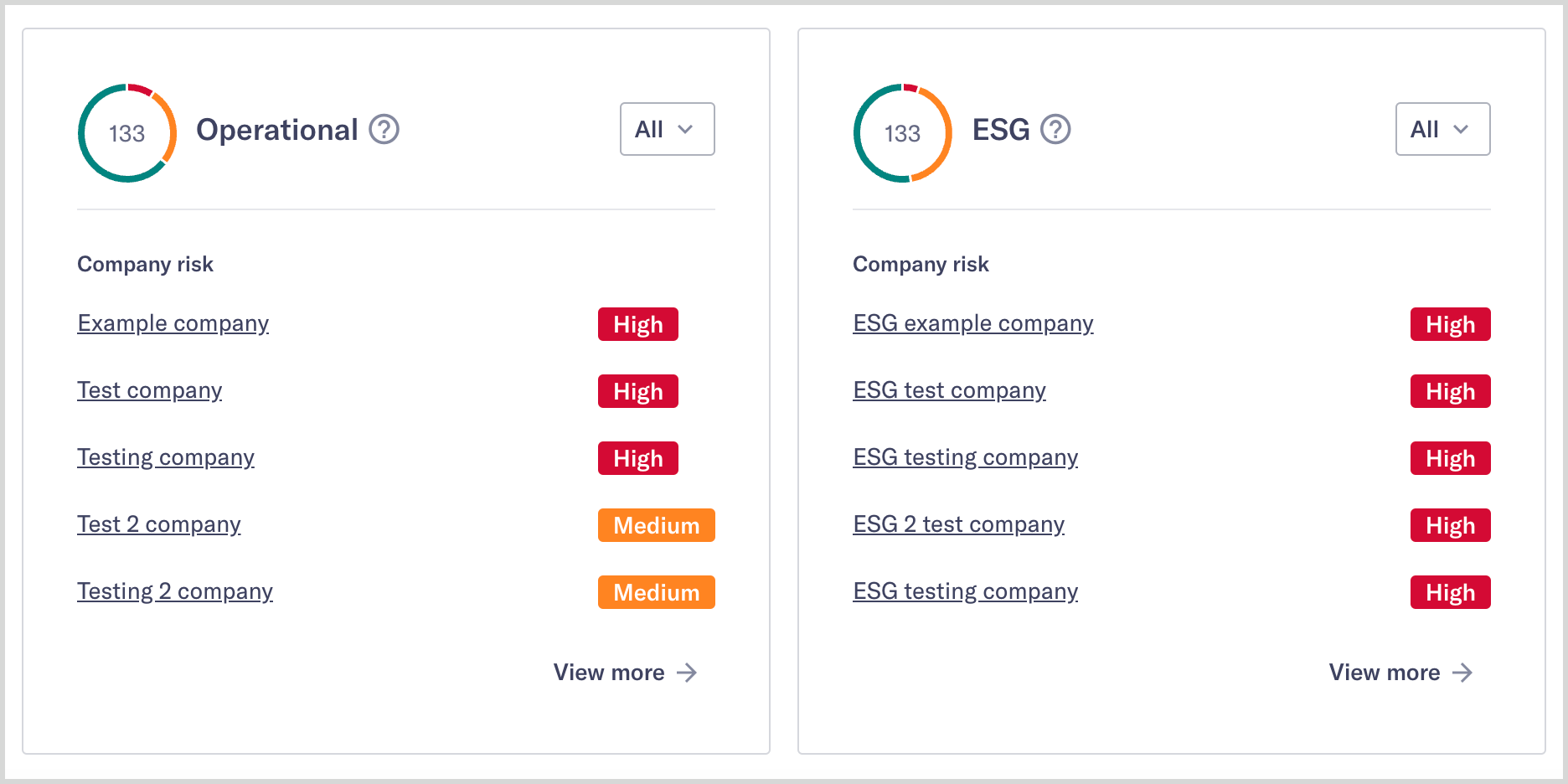
To get a more detailed insight into a specific company risk, select the company and select Assessment risk scores for an overview. For more details, see Assessment risk for supply chain management.