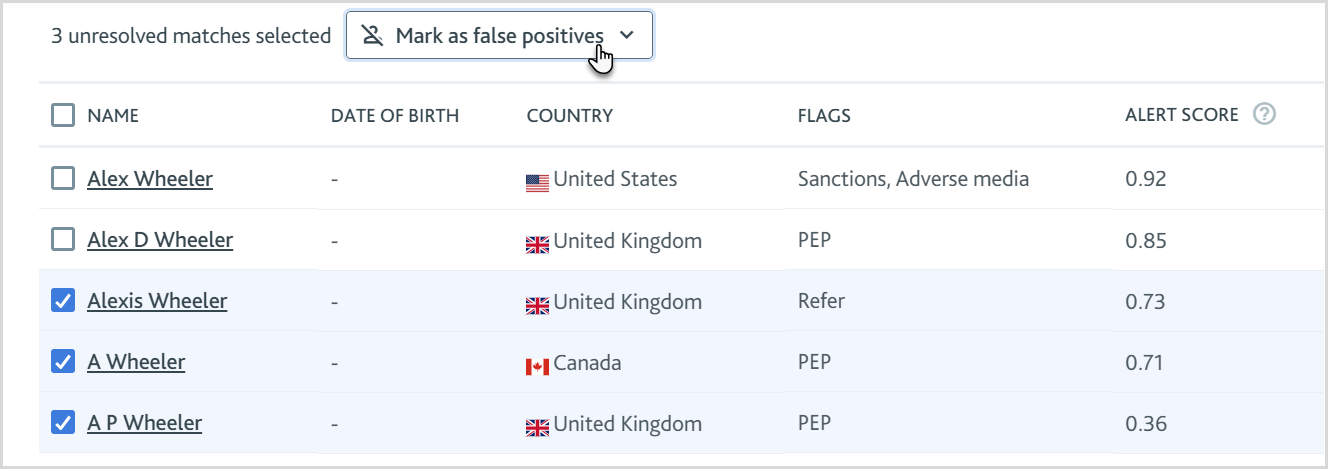Run an Individual screening check
The Individual screening check is used to search for potential politically exposed persons (PEPs), sanctions, adverse media, watchlist, or internal watchlist matches returned by your data provider.
Prerequisites
Your smart policy must be configured to include the Assess PEPs, sanctions, and adverse media task with the Individual screening check for individual entities.
Run the check
To run the Individual screening check:
Go to the Assess PEPs, sanctions, and adverse media task.
You may already see results if you’ve configured your check to run automatically. The most recent check appears at the top of your results, and its run time is displayed in the check’s banner. If you see new results, you can skip directly to resolving your matches.
Select to run the check and return results from your data provider if the check hasn't already run automatically.
Resolve the matches
The check returns potential matches found by your data provider for the entity. These are displayed in the Unresolved matches list.
Unresolved matches are sorted by alert score in descending order.
To resolve a match:
Select the name of any match to see a detailed case report containing information from your data provider including:
Biography and associates of the match
Screening events, including money laundering or jail time, are grouped under event types like PEPs, sanctions, and adverse media
Sources and links related to the match
Once you have reviewed the portfolio for the unresolved match, select:
to identify the unresolved match as a true match for the individual being screened.
to identify the unresolved match as a false match for the individual being screened.
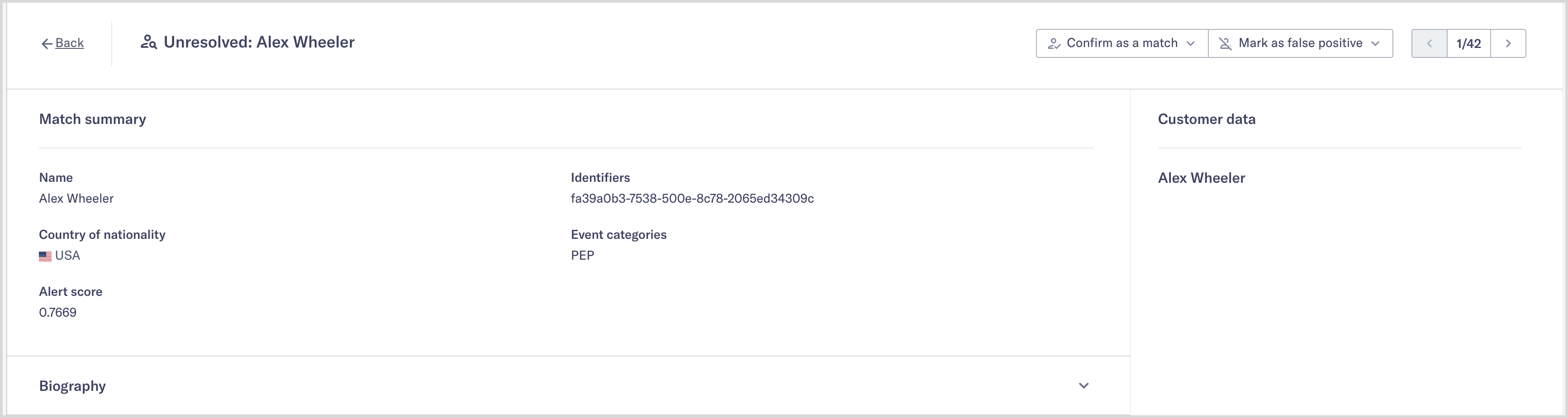
You can include an optional comment to explain to your colleagues why you've made the decision.
Confirmed matches are displayed in the Confirmed matches list. False matches are displayed in the False positives list. To return a confirmed match or a false positive to the Unresolved matches list, select the match name to open the case report and choose .
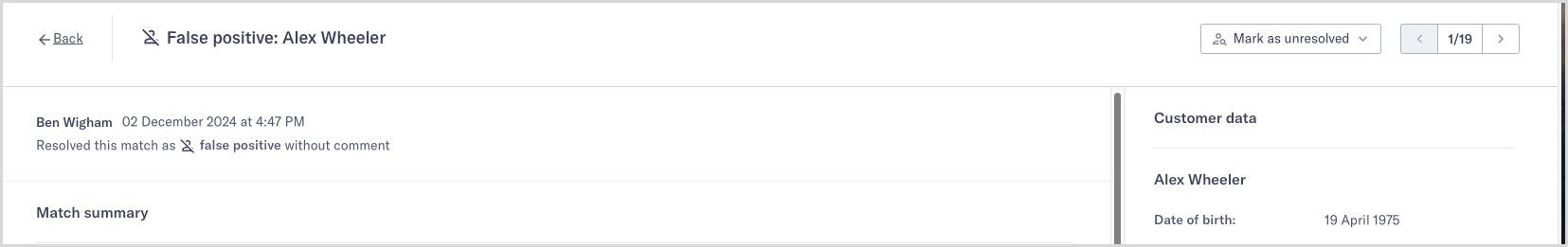
To mark multiple unresolved matches as false positives from the Unresolved matches list, select the check boxes next to the match names and choose .