View Grid Reporting dashboards
Prerequisites
You must have Grid Reporting access with the necessary permissions to view dashboards.
To view Grid Reporting dashboards in Maxsight:
From either eu.maxsight.com or us.maxsight.com, log in with your Grid Reporting user name and password. If you do not know which URL to use or don't have login credentials, contact your organization's administrator.
Select a dashboard from the main menu.
Once the data has loaded, your dashboard displays.
You can hover over data points in tables, pie charts, and bar charts to view a data summary.
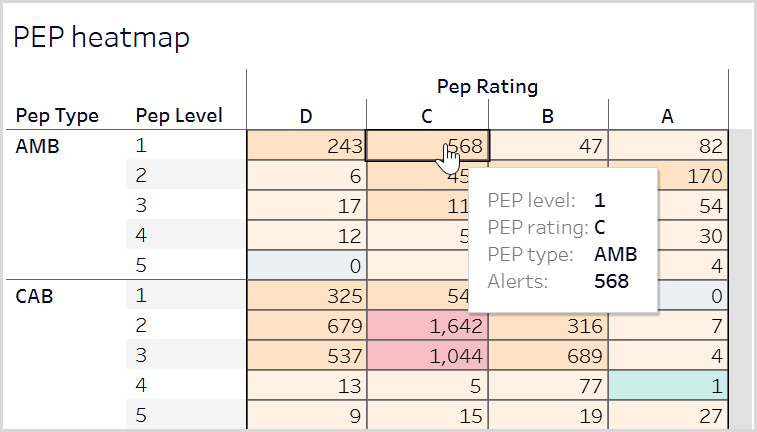
Select a data point to that data in the view, or to that data point from the report.
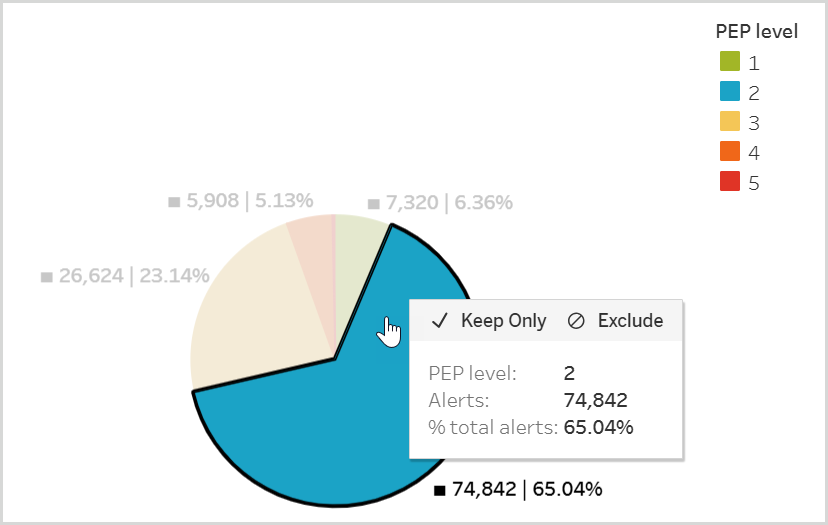
Optionally, you can apply filters to refine the data in your selected dashboard.
For details on the reports in Grid Reporting dashboards, see About Grid Reporting dashboards.