About entity search
The Entity management page shows a queue of your assessments to work through.
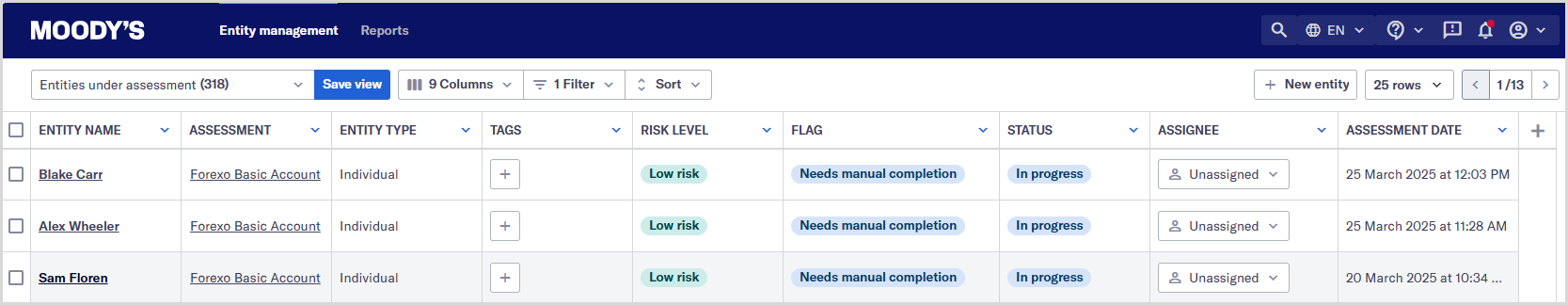
There are three ways to find the entities that matter to you:
Use the search bar at the top to find a specific entity.
Apply one of the standard views to see all entities with assessments matching the view filters.
Apply filtering options to find entities with assessments assigned to you, see assessments with a specific status or risk level, and more.
Any filtering options you apply will remain, even if you navigate to a different tab, open Maxsight in a new window in your browser, or sign out and sign back in.
If the entity doesn't exist yet, you can create it by selecting the button.