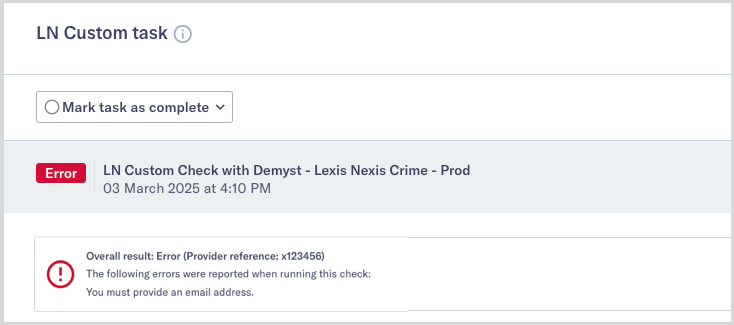About error types
Integrations can return the following error types to Maxsight. These can be displayed in the UI:
INVALID_CREDENTIALSINVALID_CONFIGMISSING_CHECK_INPUTINVALID_CHECK_INPUTPROVIDER_CONNECTIONPROVIDER_MESSAGEINTEGRATIONUNSUPPORTED_DEMO_RESULT: This error type should only be used in responses to the validation suite.
Note
Error responses should return with a 200 status code regardless of the error type.
An example of a valid error response might be:
{
"errors": [
{
"type": "INVALID_CREDENTIALS",
"message": "The credentials provided are invalid."
}
],
"warnings": []
}Error subtypes
When using the MISSING_CHECK_INPUT or INVALID_CHECK_INPUT, you may also include the sub_type field in your error response.
Caution
The sub_type is not a required field.
Error type | Available sub-type |
|---|---|
|
|
|
|
An example of a valid error response including a sub-type might be:
{
"errors": [
{
"type": "MISSING_CHECK_INPUT",
"sub_type": "MISSING_CONTACT_DETAILS",
"message": "The email address and phone number are missing."
}
],
"warnings": []
}The warnings field is included in the output for the sake of completeness, but this is not a required field.
How errors look in Maxsight
If your integration returns an error, the type and message are displayed in a similar way to the following example: