Configuration details for Moody's Orbis
Moody's Orbis is a data provider you can use to run the Company data check.
Company data check
The Company data check is used on the Assess company ownership, Assess financials, Identify officers, and Identify shareholders tasks, which include configuration options to control how the officers and shareholders returned by Moody's Orbis are verified. Learn more about task configuration options.
You can use the following configuration options:
Include financial information in results: Select this option to include financial data in the check results. This option is deactivated by default.
Caution
If this option is deselected and then reselected, or if this option was not enabled when Moody's Orbis was initially configured, the presence of new financial information in the check results places the entity in review with all company data checks expired. This could include a customer’s entire portfolio.
Include Senior Management in results: When this option is selected, the results include associates from the Moody's Orbis Senior Management category in addition to the following categories: Board of Directors, Executive Board, Supervisory Board, Advisory Board. Senior managers are displayed in Maxsight as Directors.
Include beneficially held shares indicator: Use this option to identify the presence of beneficially held shares for Australian companies. If a shareholder is holding the shares on behalf of another person, organization, or trust, they are considered non-beneficially held.
Company type field: Choose the data that populates the Company type field for company data checks using Moody's Orbis. The standardized legal form is selected by default, but you can update the default selection to the national legal form to see more specific information about a company's legal structure from the company registry.
Select the data you want to monitor: Choose the type of data you want to monitor for updates from Moody's Orbis.
When there are updates to company data you have chosen to monitor, all tasks associated with that check expire, and the assessment is put in review. If the smart policy specifies that checks should run automatically, a new check is run and displays the updated data.
You can monitor the following data types for updates:
Company name
Company status
Registered address
Other addresses: Includes branch address, head office address, contact address, and trading address.
Global ultimate owner
Beneficial owners: Includes beneficial owners and persons of significant control.
Controlling shareholders
Shareholders
Directors
Resigned officers
Other associate relationships: Includes company secretary, partner, trustee, authorized person, and other.
Financial information: Includes financial statements, contract limit, total funds, total expenditure, total income, endowments, and credit history. To monitor financial data, you must also enable Include financial information in results.
Country of incorporation
Entity fields
These are the entity details searched in Moody's Grid’s sources:
Name | Description |
|---|---|
First name(s) ( *Required | The individual’s first and, if applicable, middle names. |
Surname ( *Required | The individual’s last name. |
Date of birth ( Optional | The individual’s date of birth. |
Addresses ( Optional | The most recent address in the individual’s address history. |
Ongoing monitoring options
If you use the Moody's Orbis (monitored) data provider integration option for a Company data check, Orbis sends updates to Maxsight of monitored company data on a weekly basis.
You can monitor the following data points for updates:
Change of company name (
metadata.name)Change of address (
metadata.addresses)Change of status (
metadata.is_activeandmetadata.is_active_details)Addition, removal, or resignation of a director (
associated_entities)Addition, removal, or resignation of an officer (
associated_entities)Addition, removal, or resignation of a shareholder, controlling shareholder, beneficial owner, or global ultimate owner (
associated_entities)Addition or removal of associate tenure (
associated_entities)Change of name or entity type of an associate, or their relationship to the parent company (
associated_entities)New financial statement (
financials)Change of country of incorporation (
metadata.county_of_incorporation)
When Orbis detects an update to the selected data for a company entity, it creates a new task version for the monitored company data check. The old task versions expire, and a banner notification is displayed on each of the new task versions to inform you that Orbis has found more recent data.
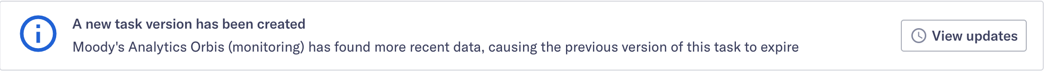
In the new task version, select the View updates button to open a panel showing the monitoring history, which includes:
The timestamp of when updates were detected.
A detailed list of the last ten updates, including updated addresses, updated company information, or updates to associated entities.
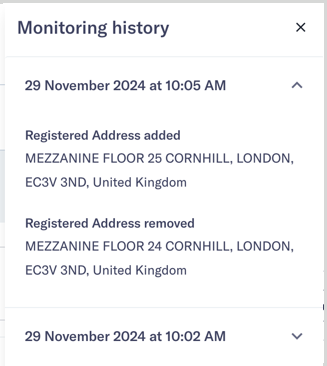
Your smart policy determines what checks are performed when the new task versions are created:
If the company data check is configured to run automatically, the check runs, and the updated data is displayed in the new task version's check history.
If the company data check is not configured to run automatically, there is no check history. Run the check manually to retrieve the updated data.
If the relevant tasks are configured for automatic addition, new associates discovered through the monitored company data check are added to the entity's verification list. Associates are not removed from the verification list automatically.
Any new associates discovered through the monitored Company data check are added to the entity's verification list if the relevant tasks are configured for automatic addition. Associates are not removed from the verification list automatically.
You can view the previous check data by looking at the check history on the expired task version. A banner notification is displayed to tell you when the task version expired. Select to return to the current results.
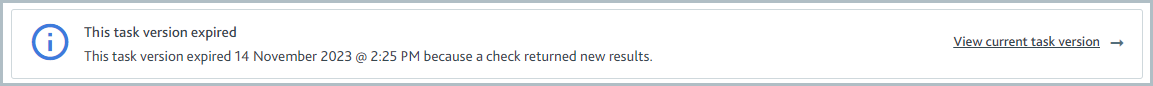
Note
Ongoing monitoring starts if the company details are found in the Orbis database when the check first runs. If a company is added to the database after this point, manually run the Company data check to start monitoring.