Get your Maxsight API keys
Learn how to access and manage API keys for your demo and live institutions in Maxsight, including creating keys for multiple systems and applying allow listing for security.
Note
We have updated the names of some of our key concepts on the Maxsight front-end platform so that they're simpler and more intuitive to understand:
Entity replaces Profile.
Assessment replaces Product/Product application.
Workflow replaces Application flow/Smart policy flow.
External request replaces Customer request.
Learn more about our Updated naming conventions.
The terminology used in Maxsight's API has not changed and follows the previous naming convention.
To access your Maxsight API keys, follow these steps once for your demo institution and once for your live institution:
Sign in to Maxsight and select your live or demo institution from the Manage account menu.
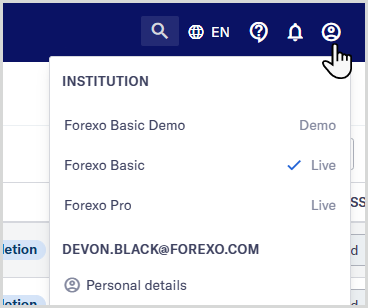
From the Manage account menu, select .
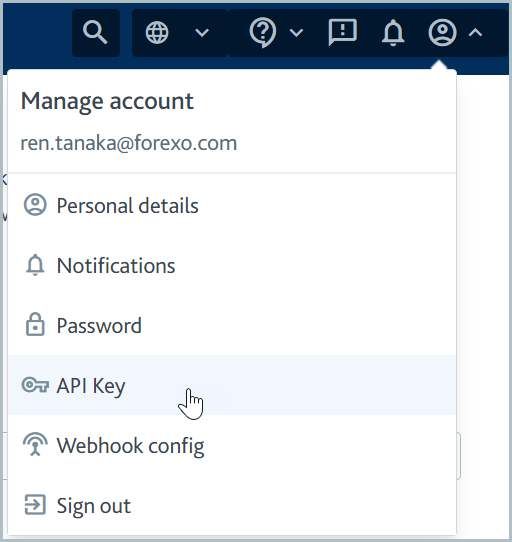
Your API keys for the institution you selected are displayed. By default, there's a master API key displayed under [Your company name] Master API Key.
If you're integrating with multiple systems, for example, a CRM and a transaction monitoring system, you should also follow the steps to issue one new API key for every system. You should do this for your demo institution and your live institution. If you're using allow listing, only allow listed IP addresses should have access to your master key.