Manage undetermined risk
If the risk level is Undetermined risk, the risk score cannot be calculated because at least one required risk factor does not have a value.
To learn which risk factor values are missing, go to the entity's Assessment risk scores and select the assessment with Undetermined risk.
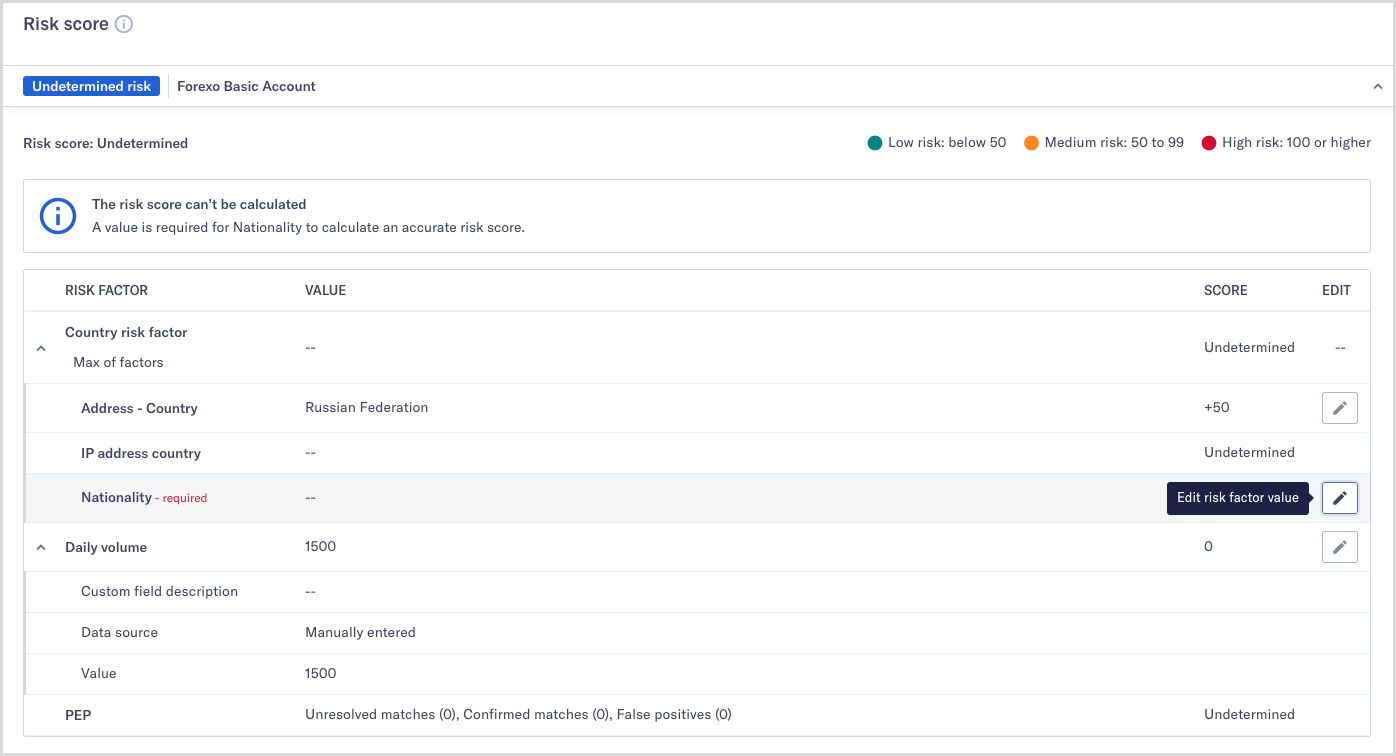
For every risk factor marked Required:
Select the edit
 button. The Edit risk factor value dialog is displayed.
button. The Edit risk factor value dialog is displayed.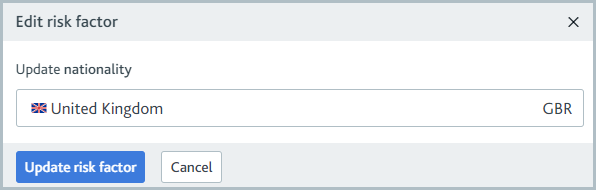
Complete the information.
Select .
If the risk factor does not have an edit  button, the value of the factor is determined by a check. Go to the relevant task and run the check.
button, the value of the factor is determined by a check. Go to the relevant task and run the check.
Each time a value is added for a risk factor, the risk score is recalculated.