Potential issues with updates
After adding your integration to Maxsight, it's possible to update any configuration settings that your integration allows. For example, the integration in the following image allows changes to the API KEY and MATCH THRESHOLD settings. If a user entered a new value for API Key and/or Match threshold, updating your integration would replace these user-entered values.
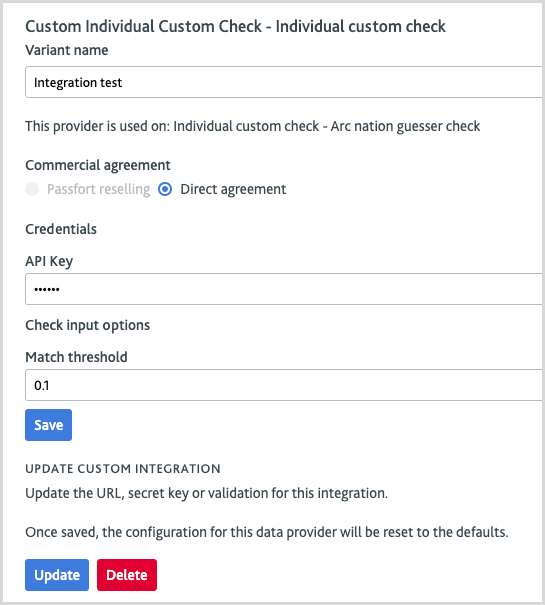
Updates like integration name changes or any app logic your integration uses to get/process data do not impact the user’s Maxsight experience, beyond having new and updated data available if the updated logic and functionality has provided this.
Therefore, if you're making an integration update, be aware of the following:
New configuration settings from your update impact users if not given a default value.
If your updated integration has added new configuration settings that requires input, and no default value exists, then it prevents the integration being used without intervention from implementation engineers first.
Changing existing configuration settings and credentials overwrites or loses users' previous integration configuration.
Renaming or removing specific settings that are required, such as API keys, replaces the existing default settings and they must be re-added. Keep the names of settings the same to avoid this issue. Before a change, make any implementation engineers aware of this so they can ensure they have access to, and can quickly update, Maxsight users' integration.