Remove associate roles from the company entity
You can remove one or more associate roles from the company entity for the Identify shareholders and Assess company ownership tasks. For the Identify authorized persons and Identify officers tasks, the associate role relevant to each task is removed from the company entity.
Removing an associate's role from the company entity automatically cancels or fails the assessment for that role and severs the role’s relationship to the parent company, ensuring it isn't factored into the company’s risk score.
Although a removed role is no longer linked to the company, the role is retained in the associate’s entity record. You can access the associate’s entity by selecting the associate’s name in the verification list. If the associate no longer appears on the verification list because all roles were removed from the parent company entity for that task, you can access the associate’s entity by selecting the associate’s name in the company entity's audit report item that's generated when a role is removed.
To remove one or more roles of an associate on the Shareholder verification list or Ownership verification list from the company entity:
Select the Edit button
 next to the associate you’d like to edit.
next to the associate you’d like to edit.The associate may appear on the Active tab if they have at least one active role, or on the Removed tab if all of their roles were previously removed from the verification list.
The verification list enters edit mode where you can view the roles of the associate. You can remove roles marked as Active or Removed.
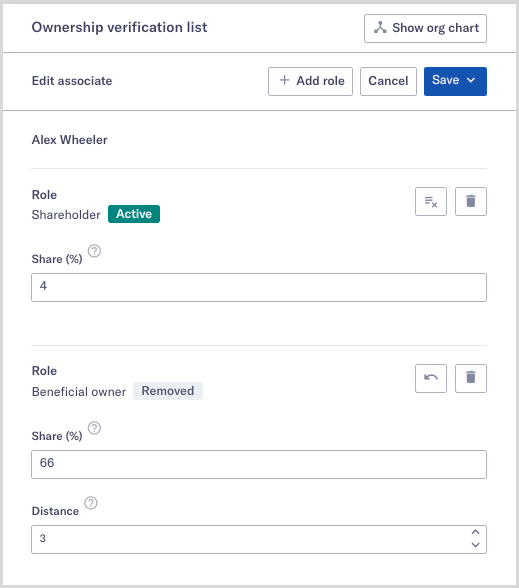
Select the remove from the company entity icon
 next to the roles you'd like to remove.
next to the roles you'd like to remove.The roles disappear from the list but your changes won't take effect until you save them.
Select . The Save changes drop-down appears.
Optionally, add a comment for your changes. This comment is displayed on the Audit report of the associate and company entity for each role that is removed.
Select .
To remove an associate as an officer on the Officer verification list or as an authorized person on the Authorized person verification list from the company entity:
If the associate appears on the Active tab, select the remove associate icon
 and choose .
and choose .If the associate appears on the Removed tab because it was previously removed from the verification list, select the remove associate icon
 .
.Optionally, add a comment for your changes. This comment is displayed on the Audit report of the associate and company entity when the associate is removed.
Select . The associate is removed from the company entity.
Although the associate is no longer displayed on the verification list, the associate’s entity is retained. You can access the associate’s entity by selecting the associate’s name in the company entity's audit report item that's generated when the associate's role is removed.