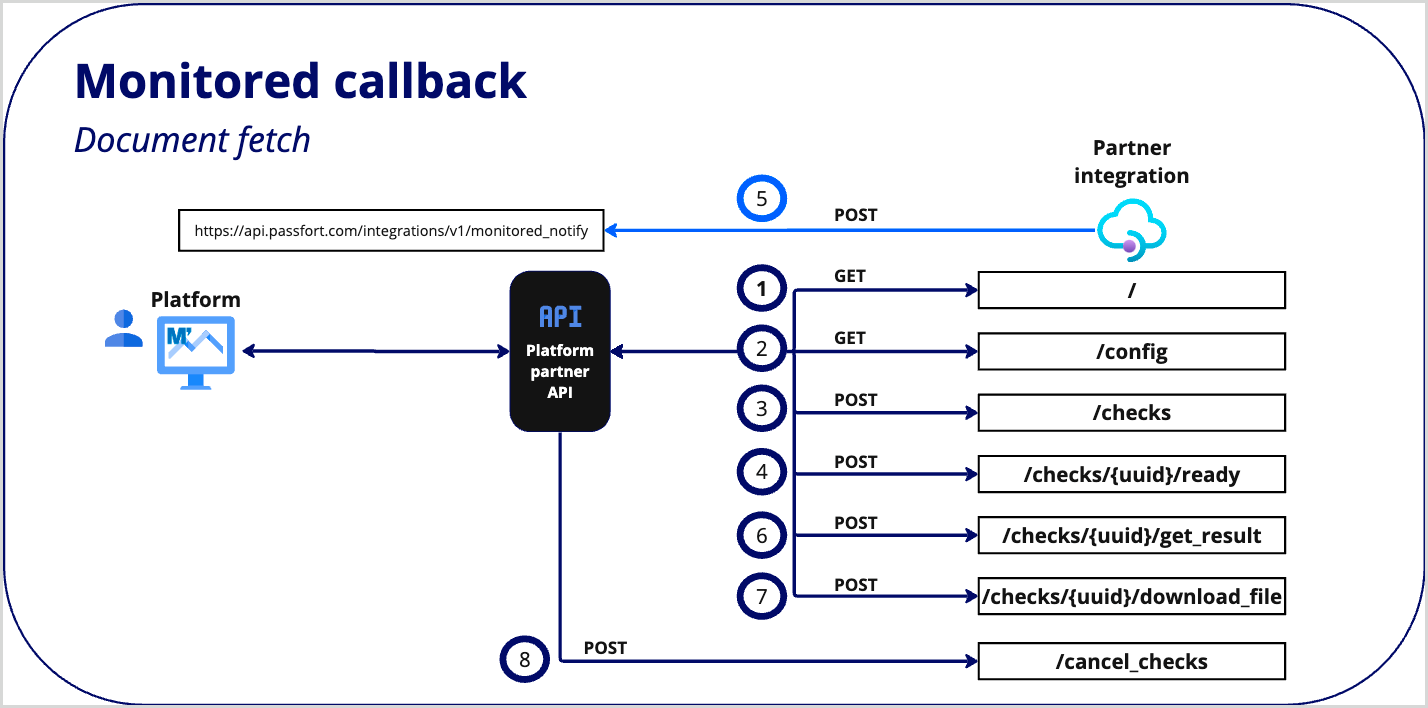Request/response workflow
This topic outlines the workflow for Maxsight requests and responses, along with their corresponding endpoints.
Each endpoint specified in a workflow must be implemented by your integration. For example, if you are building a ONE_TIME_SYNCHRONOUS integration, you must implement the /, /config, and /checks endpoints.
Note
The base URL for your integration doesn't need to conform to any naming convention. Simply ensure the endpoints are implemented as shown in this documentation, for example /config and /checks.
This is organized by check template and then, if applicable, by check type.
Unless the check type is mentioned by name, you should use the generic check template workflow.
Arrows in black coming from the partner integration are requests being made from the partner integration, to the Maxsight callback or image endpoints.
One-time synchronous
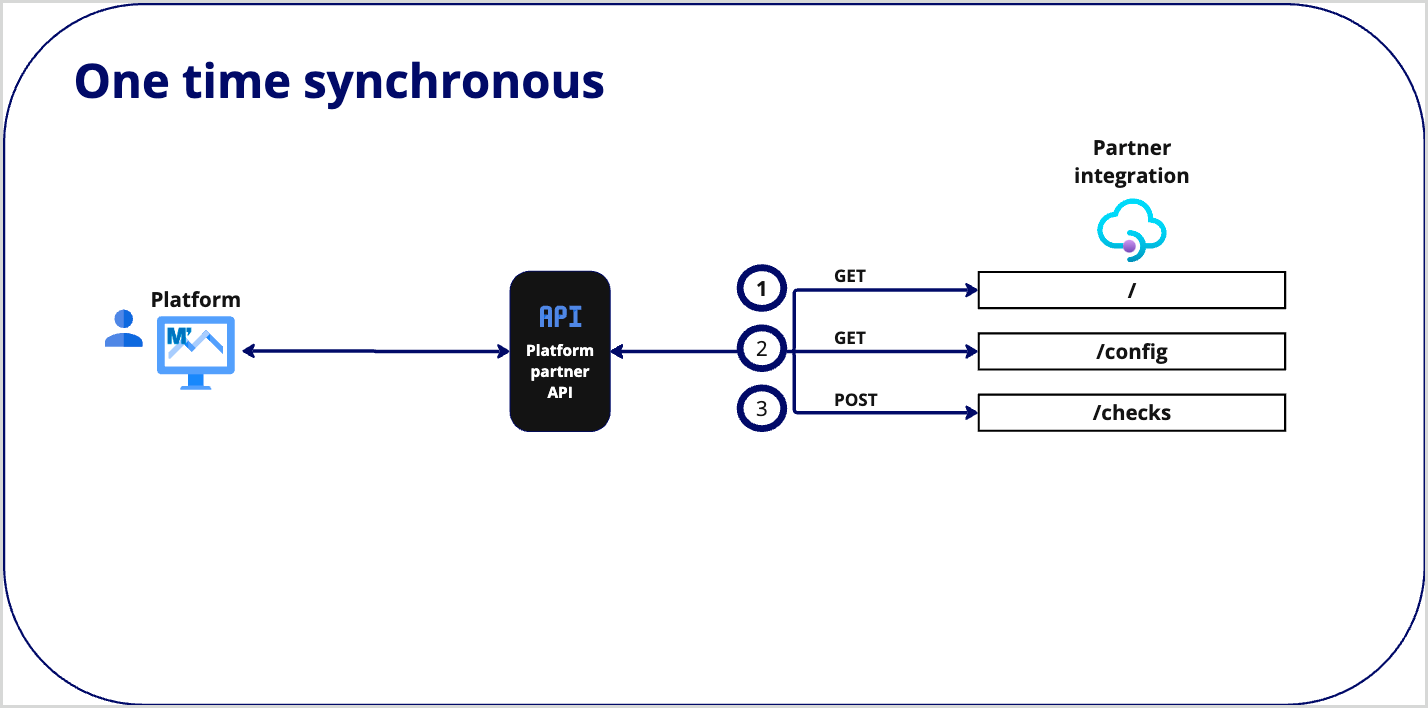
One-time polling
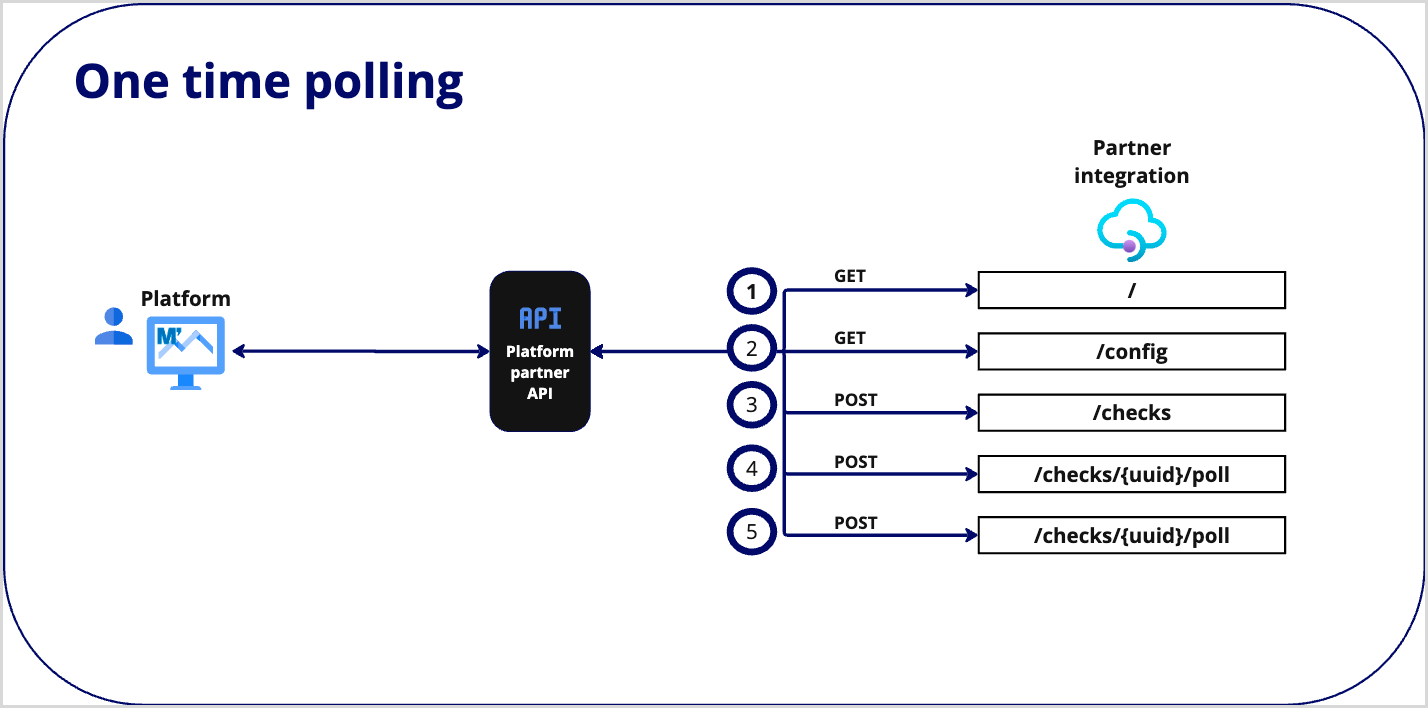
One-time polling for Document verification
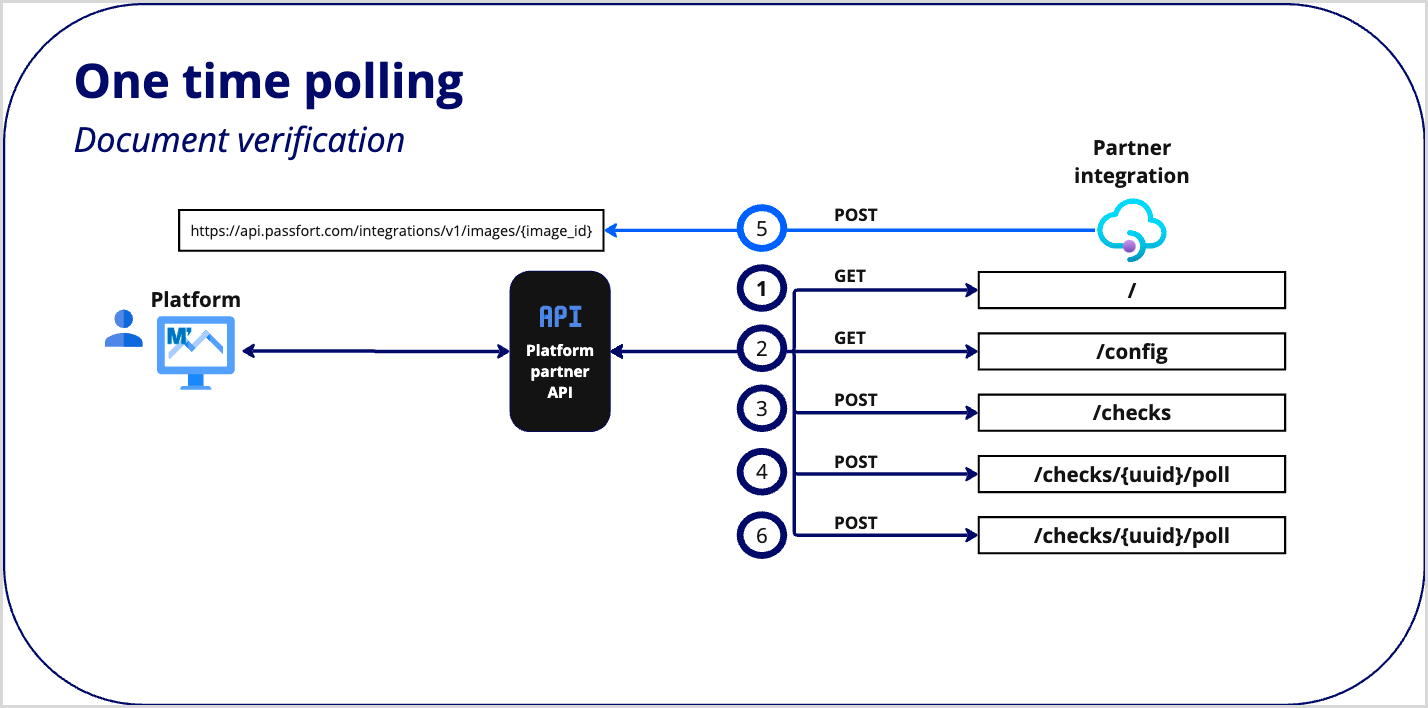
One-time callback
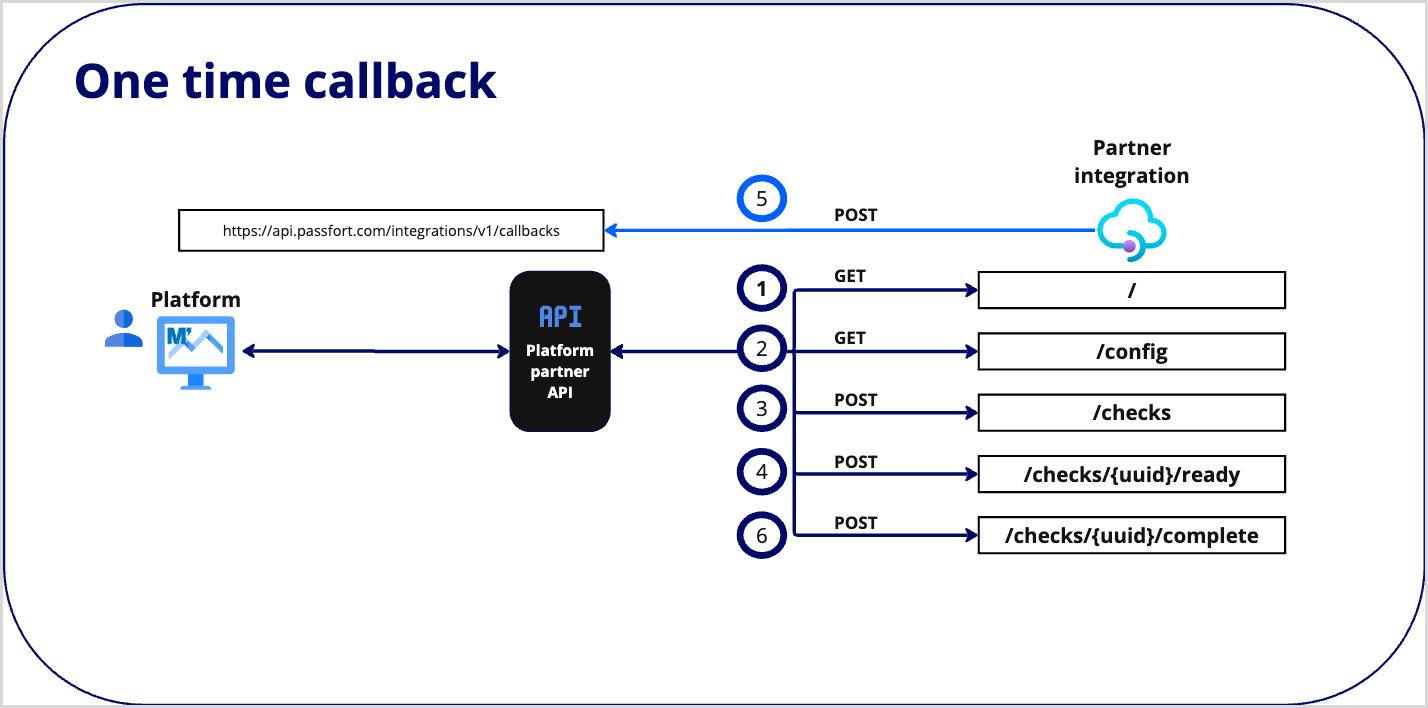
One-time callback for Document verification
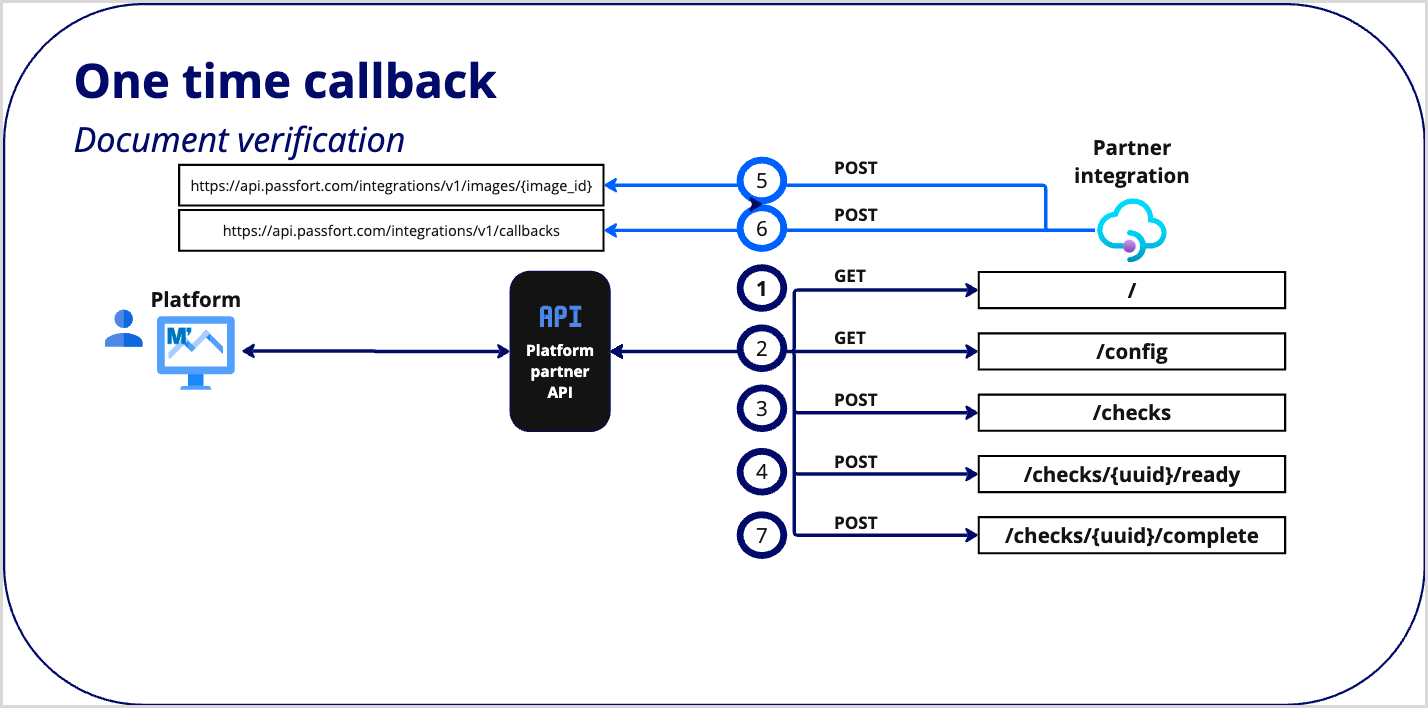
One-time callback for Document fetch
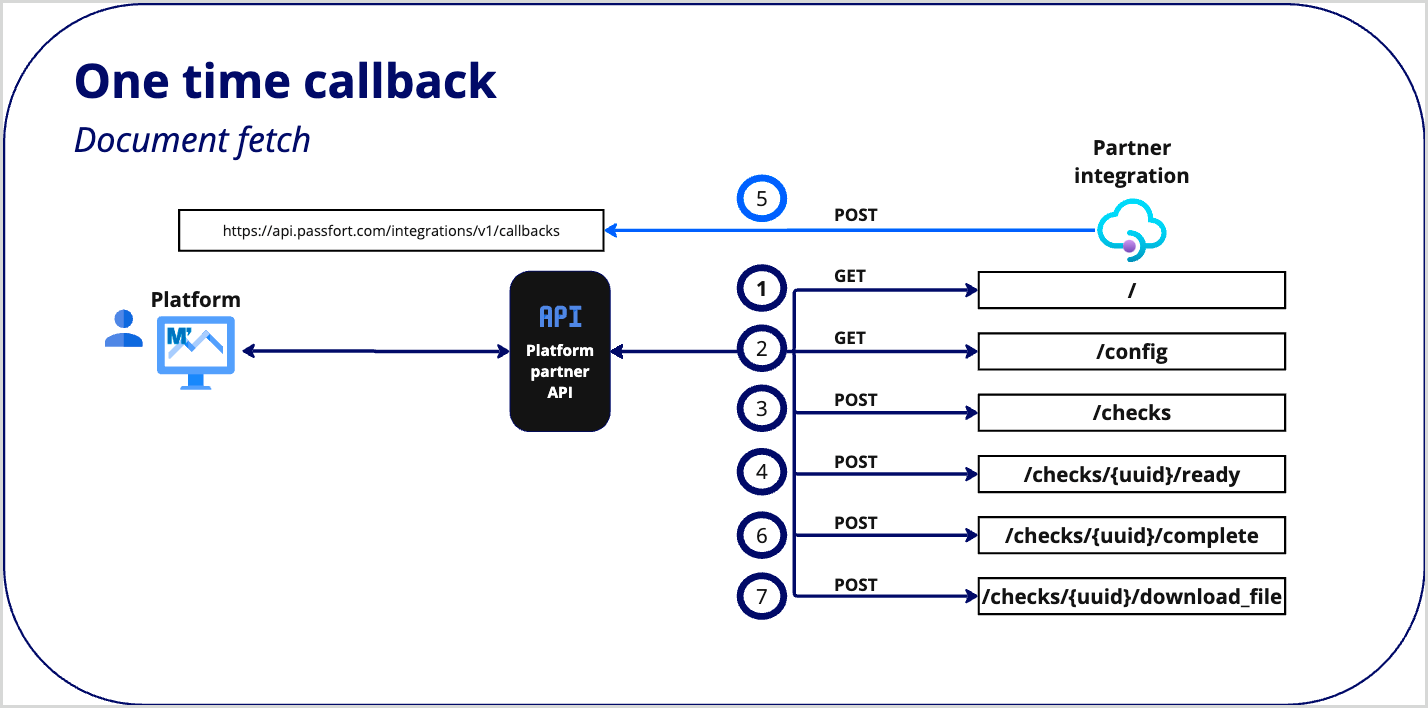
Monitored callback
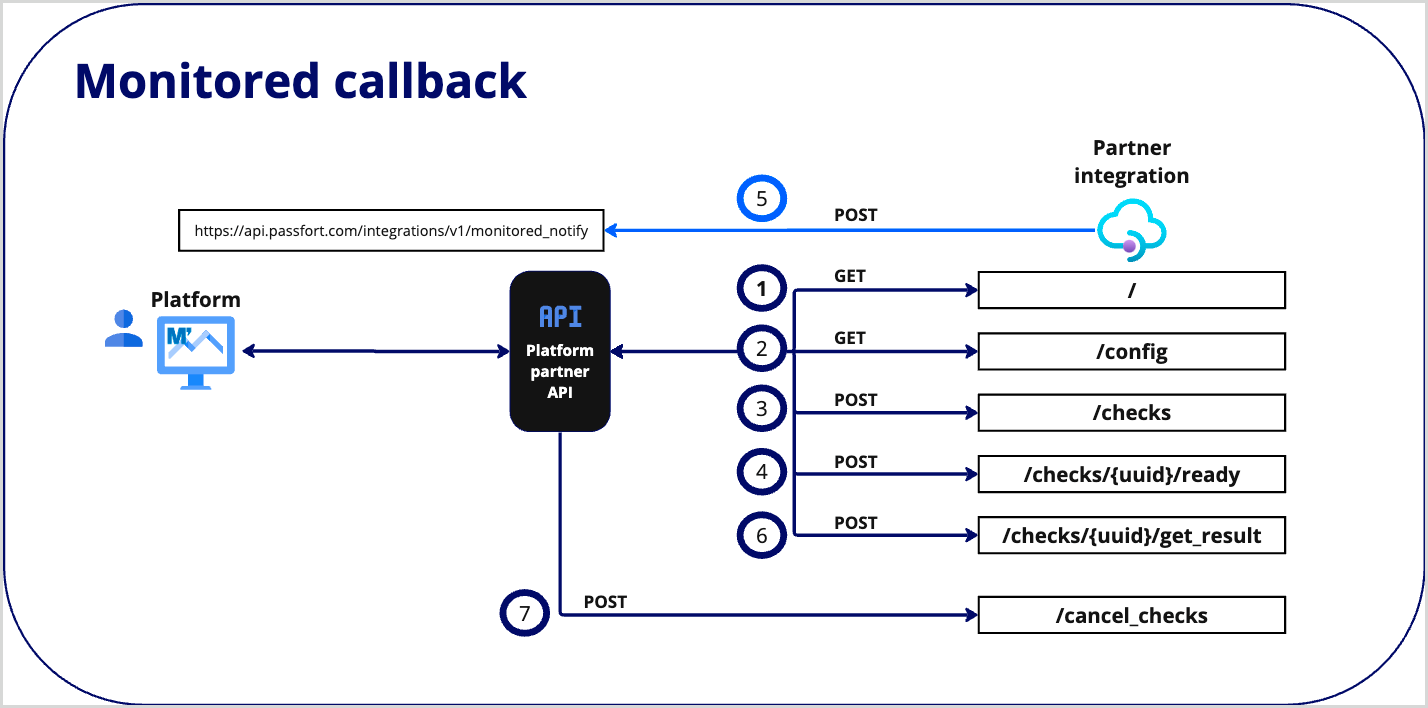
Monitored callback for Document verification
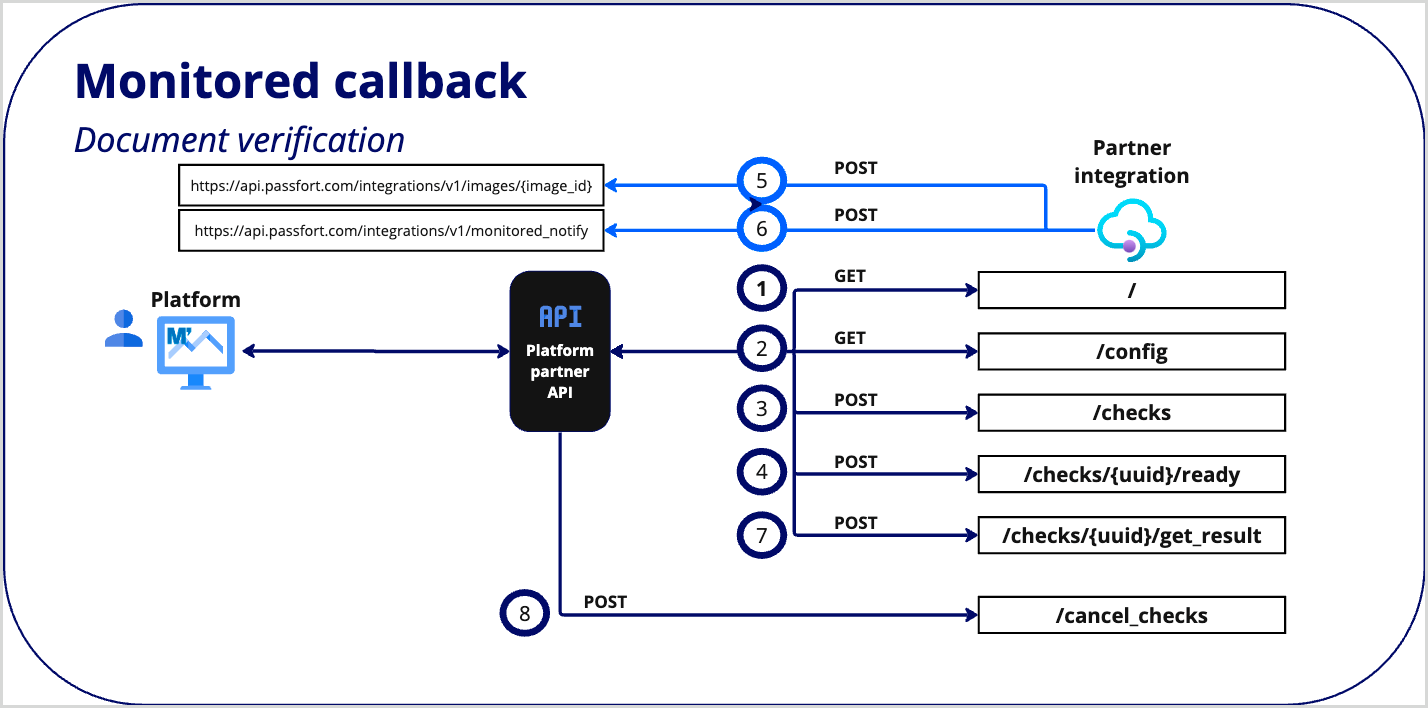
Monitored callback for Document fetch