Run a Sanctions and adverse media screening check
The Sanctions and adverse media screening check for companies is used to search for potential politically exposed persons (PEPs), sanctions, and adverse media matches using your data provider.
Prerequisites
Your smart policy has been configured to include the Assess sanctions and adverse media task with the Sanctions and adverse media screening check for company entities.
Run the check
To run the Sanctions and adverse media screening check:
Go to an entity's Assess sanctions and adverse media task.
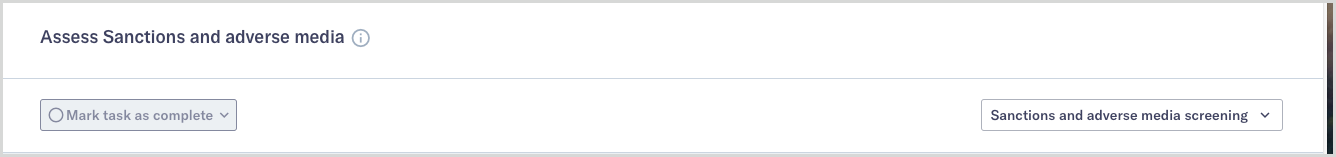
You may already see results if you've configured your check to run automatically. The most recent check is listed with its runtime displayed in the check's banner. If recent results are available, you can skip directly to resolving your matches.
Select Sanctions and adverse media to run the check and return results from your data provider if the check hasn't already run automatically.
Read the check results
The check returns potential matches found by your data provider for the entity. These are displayed in the Potential matches list.
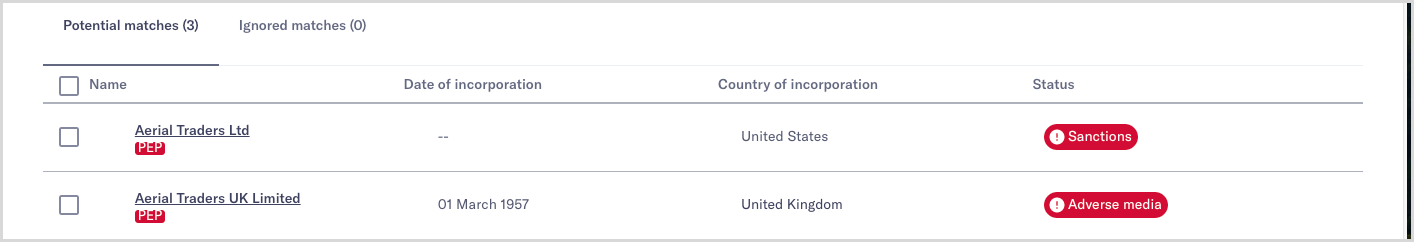
To see more information about a potential match, select the match name.
The Provider PDF option is displayed if your data provider offers a PDF report for the match. You can view the report by selecting . Download the report using the button at the beginning of the preview or by right-clicking the preview and selecting .
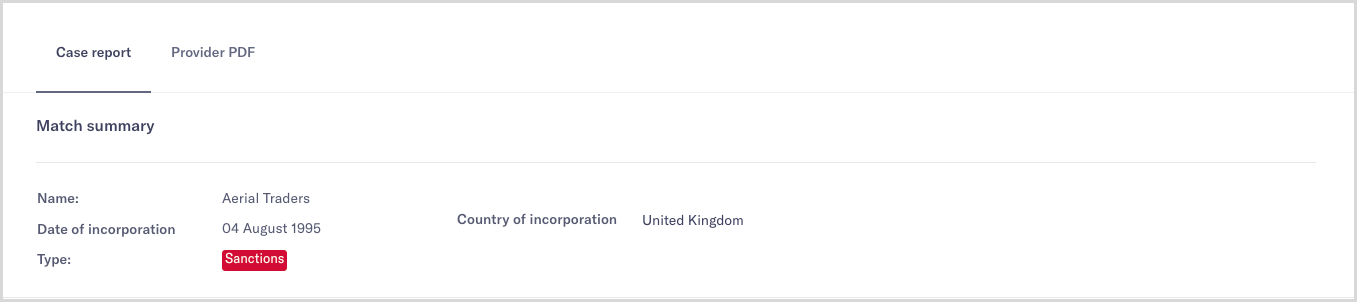
Confirm or ignore matches
To confirm or ignore the match, select . Select your decision, then choose .
Optionally, you can add a comment to explain to your colleagues why you've made the decision.
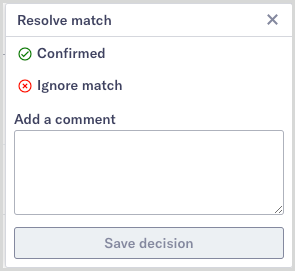
Confirmed matches are displayed on the Matches list, which is created when you confirm the first match.
Ignored matches, also known as false positives, are displayed on the Ignored matches list.
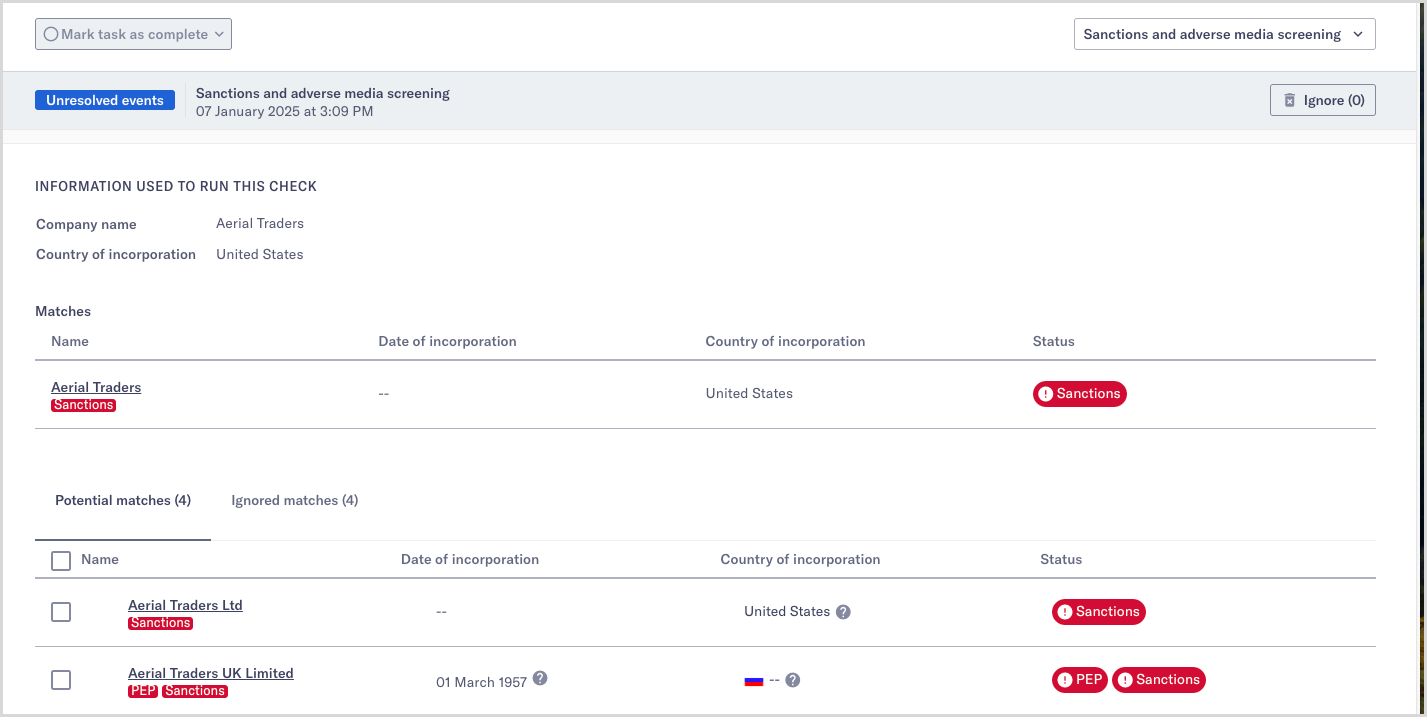
To return a confirmed or ignored match to the Potential matches list, select the match name and choose .
You may find that matches are displayed on the Ignored matches list as soon as they're returned. This happens when your company is using Maxsight’s false positive reduction service. You can choose to confirm any match on this list. To mark all potential matches as false positives, check the checkbox at the top of the Potential matches list, then select .