Switch institution
You can switch institutions at any time if your email is linked to more than one institution.
In future sessions, you’ll automatically be reconnected to the last institution you accessed.
To switch to a different institution:
Select the institution picker in the header bar.
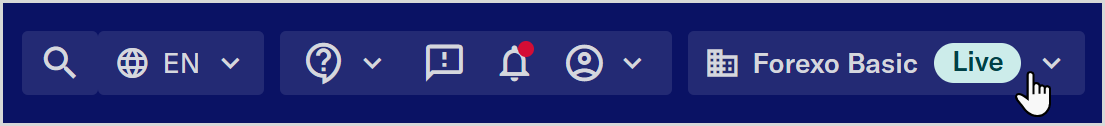
Select an institution from the drop-down menu. If you have access to many institutions, enter part of the institution's name in the search field to filter the list.
After switching to a different institution, you are redirected to the Entity management page.